One of the unique offerings for Teledyne ISCO flash and prep chromatography systems, including CombiFlash NextGen, EZ Prep and ACCQPrep, is the ability to add an internal evaporative light scattering detector (ELSD) without increasing the footprint of the instrument. ELSD is a great secondary detection method for compounds lacking UV chromophores. Our ELSD customers really like this feature and one question they often ask is, how do we keep the ELSD performing like new?
Today I’ve asked Jeff Albrecht, one of our technical service engineers, to share any tips or tricks customers can use to keep the ELSD operating at peak performance, and here is what he recommends, to start with:
- Make sure the gas supply is on and the pressure is in range (60 to 70 psig).
- Verify the drain from the p-trap is installed correctly with a slight downward angle to ensure a free flow of fluid from the p-trap.
- During use confirm the p-trap waste container isn’t full and the p-trap tubing is not submerged in the waste container.
- Don’t skip the wash step in your method. Wash with 100% of the strong solvent.
- If switching between reverse phase and normal phase solvent systems, be sure to flush the ELSD path with IPA. You can follow the same steps as below, which will get an extra cleaning in while you do it!
- PeakTrak software monitors the performance of the ELSD and as needed suggests cleaning the ELSD spray chamber as described in Technical Note 21.
- Lastly, following the annual service schedule helps keep your ELSD up and working optimally
To keep the ELSD flow path clear between maintenance visits, Jeff also recommends the following easy-to-perform cleaning procedures.
For CombiFlash NextGen and CombiFlash EZ Prep Systems:
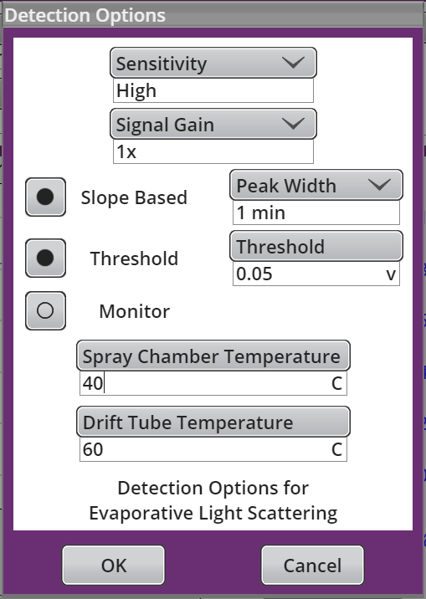
1. In the Method Editor screen, select the ELSD detection option and then choose the Details tab. Increase the temperature of the spray chamber to 40°C (if using acetone as a solvent) or up to 60°C (if using IPA or a higher boiling-point solvent). Save the method and exit the method editor. Let the spray chamber warm up for about 5 minutes to reach the set temperature.
2. Go to the manual control screen and start pumping a solvent that will easily dilute the kind of sample that is typically run through the system. A low flow rate, such as 5 mL/min or less, is acceptable. Choose a flow path that goes through the flow cell.
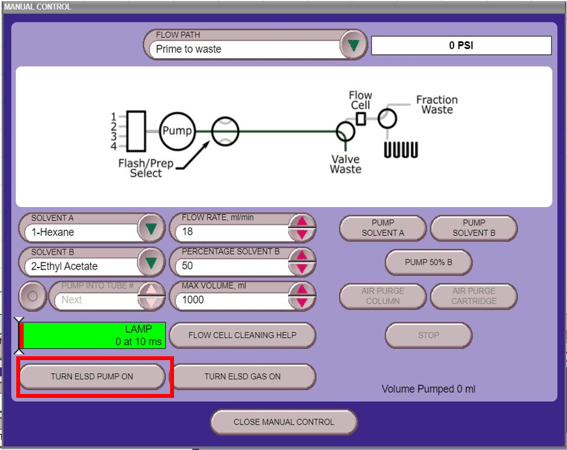
3. Press “Turn ELSD Pump On.” This will allow solvent to pass through the nebulizer and pool at the bottom of the spray chamber and p-trap. Allow the pump to run for a minimum of 5 minutes.
4. After 5 minutes or more have elapsed, press “Turn ELSD Gas On” button.
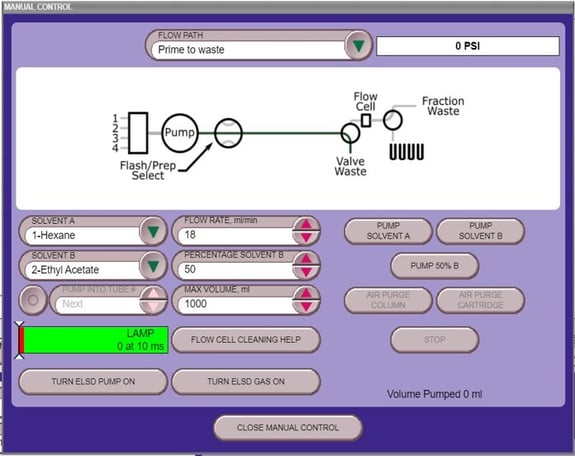
5. Make sure the p-trap drain is routed to a beaker or waste container. For cleaning purposes, a beaker is recommended as a visual aid to track the progress of cleaning.
6. Block the ELSD exhaust with your thumb (while wearing a glove); this will force the gas to expel any liquid and other contaminants from the spray chamber through the p-trap drain.

7. Press “Turn ELSD Gas Off” and “Turn ELSD Pump Off” buttons. If the waste being expelled is discolored or contains solids, repeat steps 3-6 until the waste from the p-trap becomes clear.
8. If the contamination is severe, it may be necessary to prime the system with methanol or acetone and repeat the process until the spray chamber comes clean. It is also advised, after each 5-minute interval, to stop the pump and allow the solvent in the spray chamber to soak for an extended period before expelling.
9. Another trick is to increase the temperature of the spray chamber. Go into the Method Editor screen and select the ELSD detection option. Then click on details and enter a spray chamber temperature of 60 °C. Repeat the above cleaning steps at the higher temperature.
For ACCQPrep Systems:
1. Turn off ELSD gas at the source.
2. In the Method Editor screen, select the ELSD detection option and then choose the Details tab. Increase the temperature of the spray chamber to 40°C (if using acetone as a solvent) or up to 60°C (if using IPA or a higher boiling solvent). Save the method and exit the method editor. Let the spray chamber warm up for about 5 minutes to reach the set temperature.
3. In the Manual Control screen, press the “ELSD On/Flush delay loop” radio button to engage the ELSD.
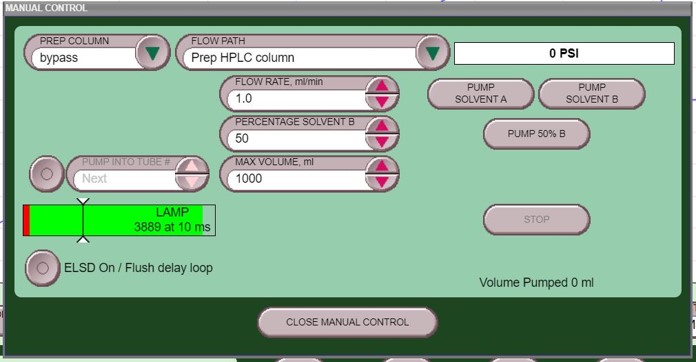
4. Start pumping a solvent that will easily dilute the kind of sample that is typically run through the system. A flowrate of 10mL/min or greater is recommended. Allow the system to run for at least 5 minutes.
5. After at least 5 minutes, turn on the source gas to the ELSD
6. Make sure the p-trap drain is routed to a beaker or waste container. For cleaning purposes, a beaker is recommended as a visual aid to track the progress of cleaning.
7. Block the ELSD exhaust with your thumb (while wearing a glove); this will force the gas to expel any liquid and other contaminants from the spray chamber through the p-trap drain.

8. Turn off the source gas to the ELSD. If the waste expelled is discolored or contains solids, repeat steps 3-6 until the waste from the p-trap becomes clear.
9. If the contamination is severe, it may be necessary to prime the system with methanol or acetone and repeat the process until the spray chamber comes clean. It is also advised, after each 5-minute interval, to stop the pump and allow the solvent in the spray chamber to soak for an extended period before expelling.
10. Another trick is to increase the temperature of the spray chamber. In the Method Editor screen select the ELSD detection option. Then click on Details and enter a spray chamber temperature of 60 °C. Repeat the above cleaning steps at the higher temperature.
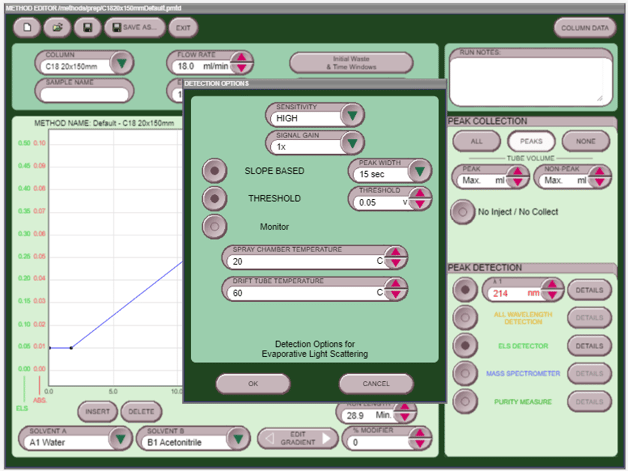
And that’s it—one easy way to keep your ELSD performing at its best between maintenance visits!
We hope you will take advantage of this method and if you have any questions on the technique, or further ideas and comments about maintaining ELSD performance, please contact Jeff or myself through the Submit Your Comments form below.
For more information on TLC or our Chromatography products, visit https://www.teledyneisco.com/chromatography or contact us
