Open-access systems provide many advantages, but an important disadvantage is the increased potential for improper column use and care. Prep labs need to be alert to the impact of injecting samples that are not properly prepared, or are dissolved in viscous solvents such as DMSO. When setting up a system for open access, there are several things you can do to prevent certain issues from impacting users, while protecting your investment by extending the life of your prep columns. 
One of the simplest and most economical protections is the use of a guard column. We offer guard columns in our RediSep prep line in C18 and C18AQ stationary phases. Much of the damage to a prep column occurs at the head where minor particulates build up on the frit over time. The head components (both frit and column bed) also absorb the brunt of any large pressure spikes that can occur due to changes in solvent, such as injecting samples in DMSO. A guard column lets you quickly switch it out the moment you notice any degradation of chromatography results, and in most cases the prep column is still good to go, time and money saved!
Another great way to prevent abuse and extend column life is to take advantage of the “defined methods" feature built into the ACCQPrep, which lets inexperienced users select from predefined method parameters. This will ensure a proper flow rate for the column and it can also be used to prevent pressure spikes during loading of samples, especially in solvents like DMSO. Simply create a predefined method that adjusts the flow rate during different portions of the gradient, such as a lower flow rate during the initial stage where the sample is loading.
For hassle-free maintenance and even longer column life, predefine a method for the column that employs the NO INJECT/NO COLLECT parameter to provide an extended column wash sequence or a longer equilibration for solvent changes that users can regularly perform after their samples are complete. By providing an effortless way to restore the system to its pre-run fluid state, users are more likely to perform this type of routine maintenance. To take advantage of these ideas you will need to access the PREP HPLC menu in the configuration screen and select your column of interest. Then choose DEFINE METHODS to bring up another screen with a list of methods already associated with the column, including the option to edit or add new. Once a method is defined for a column, it will automatically become a one-touch option for anyone selecting that column in the main screen or sample queue.
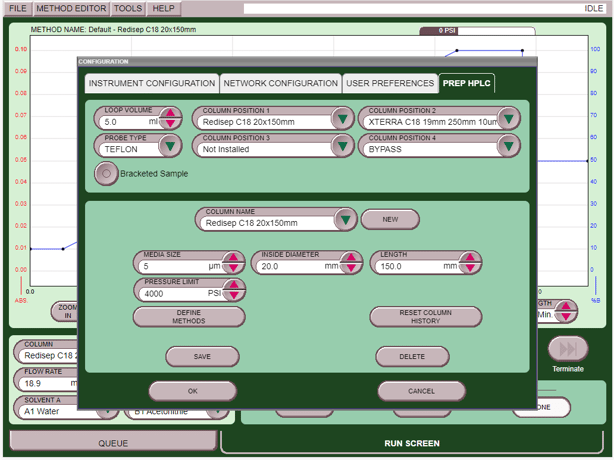
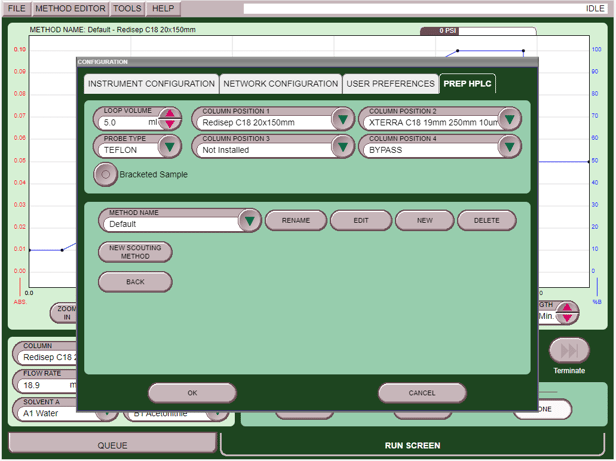
Open access, now reinforced with easy-to-use ways to prevent maintenance headaches!
What steps do you like to take in your lab to extend the life of prep columns? Feel free to share your tips and tricks with us below!
For more information on TLC or our Chromatography products, visit https://www.teledyneisco.com/chromatography or contact us
